2xx Verification Process
Here are the current ques as well as what we check during the verification process in.
Current Ques
- Verification
- Various Rechecks
- Approved
Various Checks
- Dupe Check against other 2xx **(Verification Only)
- RX / Recording Check **(Verification Only)
- Dr State Mismatch **(Verification Only)
- Dr Pecos / Address Check **(Verification Only)
- Bad Dr List **(Verification Only)
- Address Verification **(Verification Only)
- Bid Tool **(Verification Only)
- Eligibility
- SNS
- SNS --> Bad DME List **(Verification Only)
- SNS --> Billed within the last 30 days
- SNS --> Overbraced in the last 3 months
How To's
Dupe Check
- Only marke as duplicate if it is a duplicate against another 2xx
- https://crm.myflex.io/user/internal/check-dupe.php
- Search using MBI, if there is an issue and nothing comes up, try using the last name, and then match with other datapoints, like First Name, DOB, etc. ** Remember it should always pop up with at least 1 record
Verify RX / Recording / Info
- Make sure that there is a recording attached. We should have 2 recordings. 1 is the full sale, and 2 is the welcome call.
- Make sure that the RX matches the listed patient.
- Make sure the RX has a pcp signature
- Make sure L Codes are checked on RX
- Update L Codes and Alternate L Codes in Portal
- Verify that the doctor is in the same state as the patient.
- PCP should not be on the Bad Dr list.
- Check to see if PCP is enrolled with Pecos and verify that the address on RX is the same as their Pecos Address
- PT address verification - We are checking to see if the patient's address is a nursing home or not.
Bid Tool
Eligibility
Key Terminology:
- MA = Medicare Advantage Plan. Also commonly refferred to as Medicare Plan C. MA plans can be HMO's or PPO's
- Part A = Medicare insurance that covers hospital stays, or anything else as it relates to hospitalization.
- HH = Home Healthcare is when the patient needs help from a skilled nurse but still wants their own freedom and independance.
- MSP = Medicare Secondary Payer. Generally someone has a MSP for one of the following reasons. The individual;
- is over 65 and received group health coverage throuh an employer or their spouse's employer,
- is disabled and covered throuh a group health plan,
- has end stage renal disease,
- has COBRA insurance,
- is 65 or older and has an employer retirement plan,
- no fault insurance / liability insurance (like from a car accident),
- is entitled to a worker's compensation plan.
Search using the MBI first. This way if the patient was already checked that day, we can just get the report. Or can easily click recheck without having to input all of the information again.
In this example all of the checks are Green so that specific patient would pass the Eligibility check.
You can disregard any red exclamation point under the Part A column. Part A DOES NOT disqualify them at all.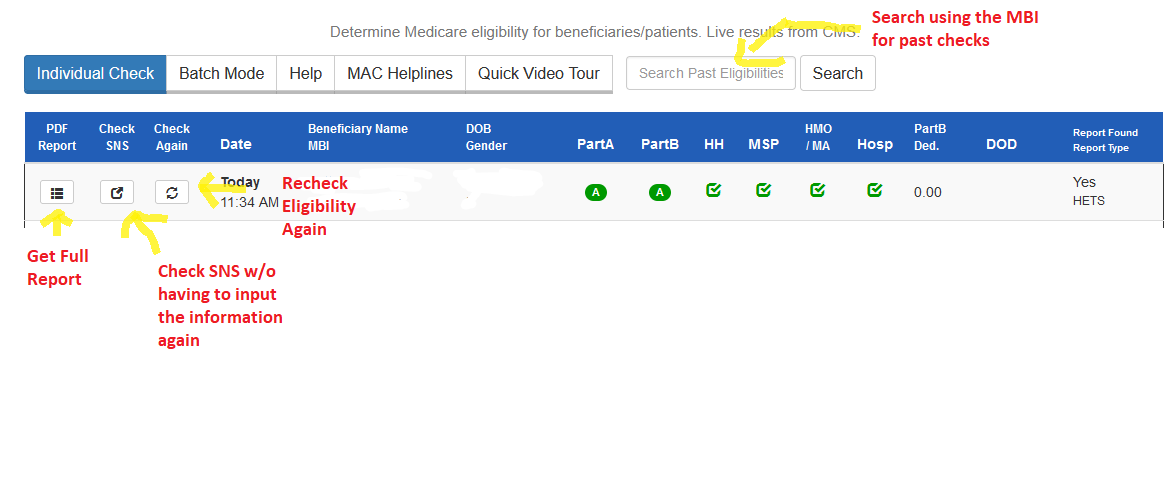
Below are several examples of what it will look like when an individual fails eligibility. If you over over the red exclamation point, you can actually get some more information, such as insurance carrier, plan type, and start date. You will see some times that the start date is in the future. Keep in mind it takes roughly a full month for the entire proces, so a good rul of thumb is if the future start date of their HMO is less than 2 months away, just treat it as if the plan is already active.
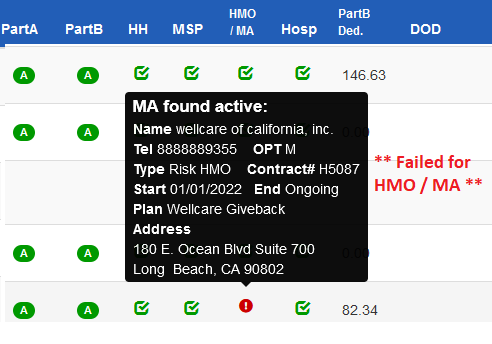
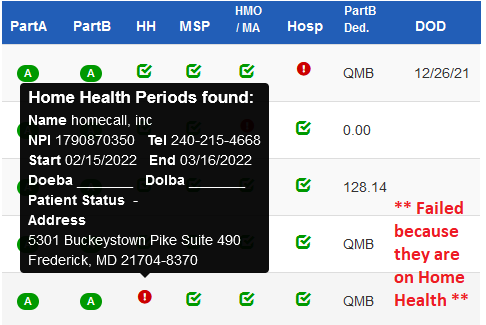
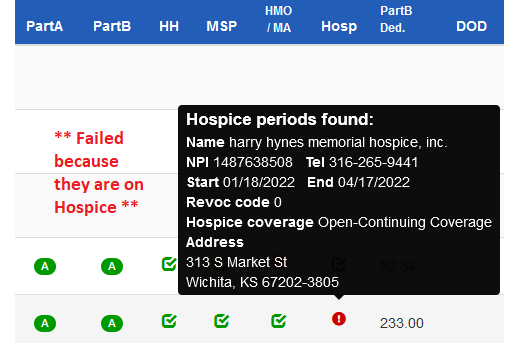
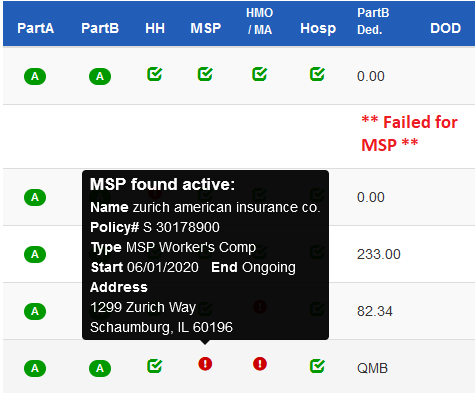
*** After you check eligibility, if the patient passes, you can just click the Check SNS button so that you don't have to input the information again. REMINDER: This will only work if you already did the eligibility check yourself. If you did not (Means if you just searched and found the patient), the check sns box will be greyed out. You can click recheck eligibility, and then once it completes, click the check SNS button.
SNS
Check the following:
- Same and Similar (SNS)
- Serviced by another DME in the last 30 days
- Overbraced within the last 3 months
- Bad DME List